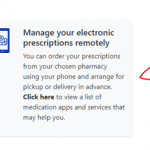There are many options for sending us a script. If you’d like help call us on 02 9436 1675.
eScripts
Options for sending electronic scripts (QR code) include
- email to info@greenwichpharmacy.com.au
- text to 0438 544 214
Or use My Patient Connect directly from your QR code, by completing the following steps
- Open the eScript on your phone, Click ‘How can I get this prescription dispensed?”
- Select “Manage your electronic prescriptions remotely”
- Select “My Patient Connect”
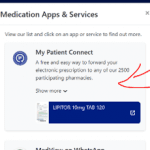
- Choose the script(s) you want dispensed and Click “Next”
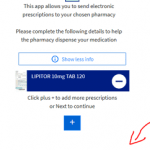
- Search for Greenwich Pharmacy
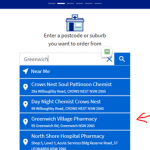
- Select Pick Up / Delivery and your timing. Then complete the submission and will respond promptly.
Active Script List
Active Script Lists is managed by the government and is in the cloud. Safe. Secure. Convenient.
Provided doctor is set up to send your scripts to your Active Script List then all you need to do is call us. We will submit the request and you will receive a text asking you to confirm that authorise us to access your scripts.
From then on you will never need to worry about QR codes or bits of paper again. Just notify us what scripts you want dispensed and we will get it done promptly.